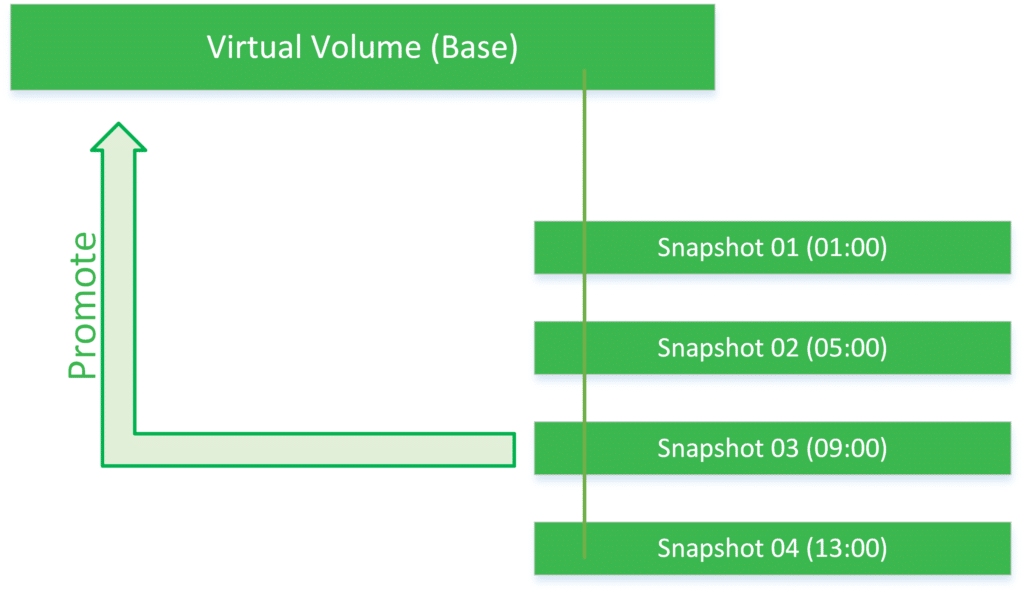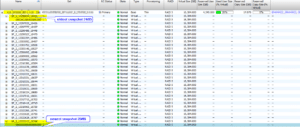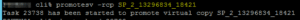In this article, we will cover the way to merge or promote a 3PAR StoreServ snapshot into a base virtual volume. The execution of this procedure is done offline so this might bring downtime to your workloads. Before going into details, we assume you are already familiar with the following technologies:
- 3PAR StoreServ OS
- 3PAR Virtual Volumes and Snapshots
- Any backup software compatible with 3PAR StoreServ
Definition snapshot: Snapshot is a common industry term denoting the ability to record the state of a storage device at any given moment and preserve that snapshot as a guide for restoring the storage device in the event that it fails. A snapshot primarily creates a point-in-time copy of the data.
Basically, what we’re going to do is restore a snapshot (taken at a certain time) into a virtual volume.
-
- Open 3PAR Management Console or SSMC and find the primary virtual volume.
- Expand the list and locate the desired snapshot that needs to be promoted
– Volume and array names are obfuscated for privacy purposes.
– Latest snapshot can be verified if you click on it and expand the Virtual Volume Details-tab.
- Take note of the snapshot that you’re going to promote to the base volume
- Stop the corresponding RC Group
- Unexport Virtual Volume (Remove Virtual Volume from the Virtual Volume Set or unexport your VVOL if you’re not using VVOL Sets)
- Use CLI to promote the snapshot to a base volume
promotesv -rcp <snapshot name>
- You can check the status of the activity using the following command
showtask -d <task ID>
- Once the operation is completed, export the virtual volume to the host (or add the VVOL to the Virtual Volume Set)
- Restart the RC Group
- You’re done!
Any suggestion or question? Leave a reply below, or feel free to contact us. Make sure to subscribe to our mailing list to get the latest.